Protected Data Sources
Mitchell Manware
2024-07-09
Source:vignettes/protected_datasets.Rmd
protected_datasets.RmdThe download_data function from amadeus
provides access to a variety of publicly available environmental data
sources. Although publicly available, certain data sources are protected
and require users to provide login credentials before accessing and
downloading the data. Datasets from the National Aeronautics and Space
Administration (NASA), for example, require users to have and provide
credentials for a NASA EarthData account. Manually downloading data from
the web while logged into a NASA EarthData Account will automatically
reference the user’s credentials, but accessing data via the
download_data function requires “prerequiste files” which
store user credentials.
Motivation
This vignette will demonstrate how to create and log into a NASA EarthData Account, and how to generate the prerequisite files with R code.
NASA EarthData Account
Visit https://urs.earthdata.nasa.gov/ to register for or log into a NASA EarthData account.
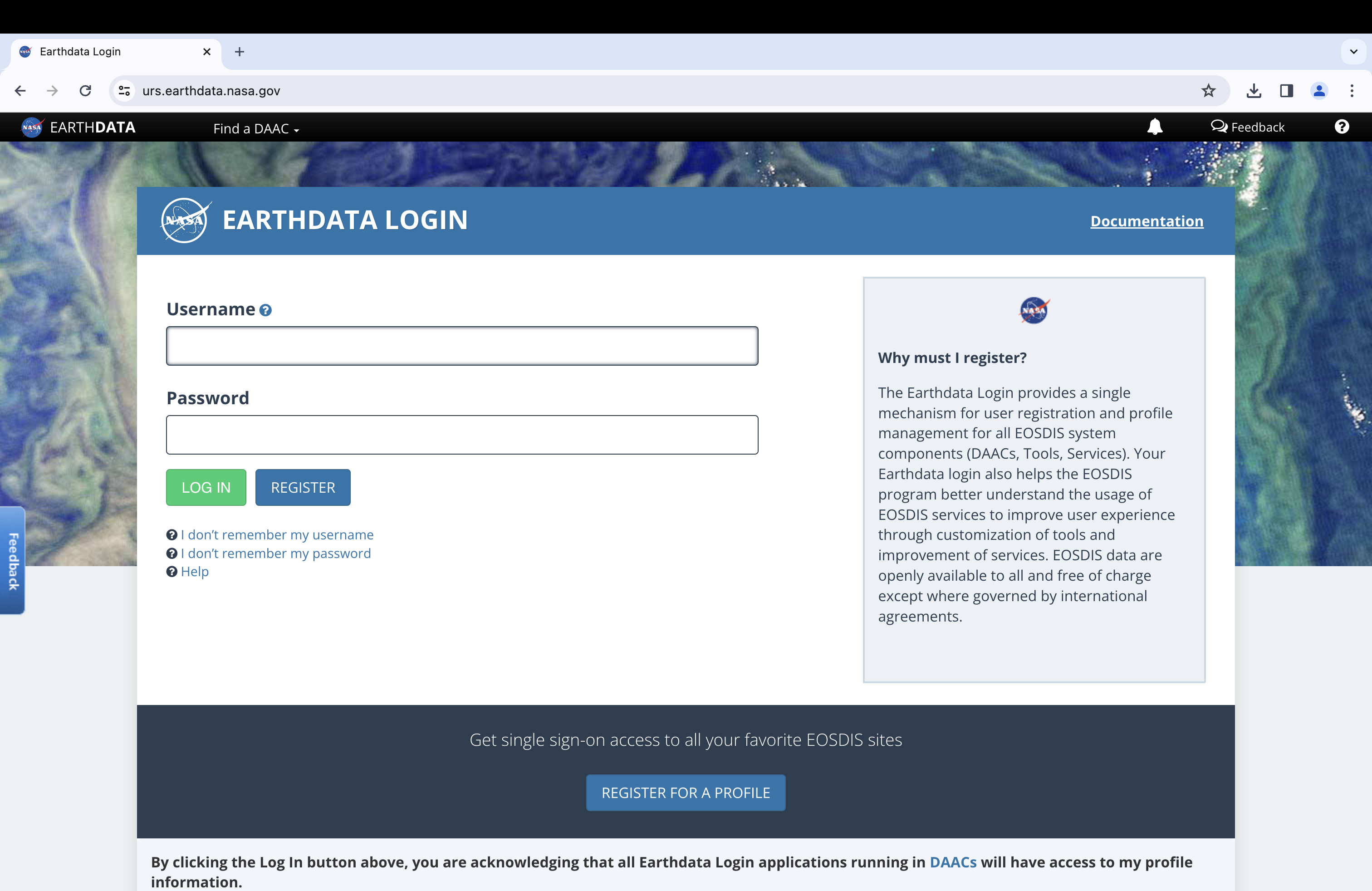
Account registration provides access to NASA’s Earth Observing System Data and Information System (EOSDIS) and its twelve Distributed Active Archive Centers (DAAC), including:
- Alaska Satellite Facility (ASF) DAAC
- Atmospheric Science Data Center (ASDC)
- Crustal Dynamics Data Information System (CDDIS)
- Global Hydrometeorology Resource Center (GHRC)
- Goddard Earth Sciences Data and Information Services Center (GES DISC)
- Land Processes DAAC (LP DAAC)
- Level 1 and Atmosphere Archive and Distribution System (LAADS) DAAC
- National Snow and Ice Data Center (NSIDC) DAAC
- Oak Ridge National Laboratory (ORNL) DAAC
- Ocean Biology DAAC (OB.DAAC)
- Physical Oceanography DAAC (PO.DAAC)
- Socioeconomic Data and Applications Center (SEDAC)
See https://www.earthdata.nasa.gov/eosdis/daacs for more information.
Approved applications
After creating an account, navigate to “My Profile”(https://urs.earthdata.nasa.gov/profile), and then to “Applications > Authorized Apps”. This “Authorized Apps” page specifies which NASA EarthData applications can use your login credentials. For this example, ensure that authorization is enabled for “SEDAC Website”, “SEDAC Website (Alpha)”, and “SEDAC Website (Beta)”.
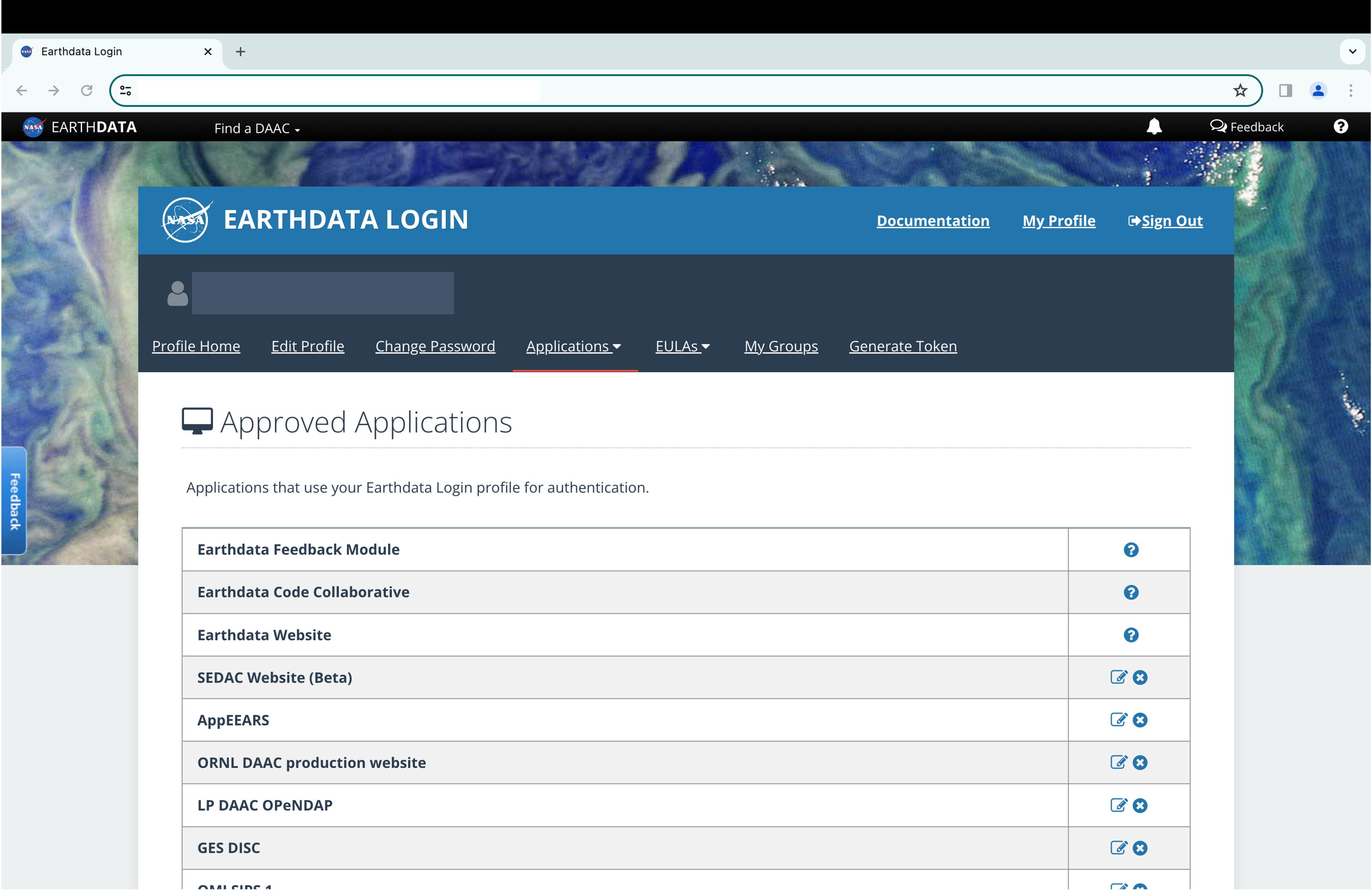
Prerequisite files
With a NASA EarthData Account and the required applications authorized to use the credentials, it is time to create the prerequisite files. The following examples will utilize the UN WPP-Adjusted population density data from NASA Socioeconomic Data and Applications Center (SEDAC).
Before generating the prerequisite, try to download the population
data with download_data.
download_data(
dataset_name = "sedac_population",
year = "2020",
data_format = "GeoTIFF",
data_resolution = "60 minute",
directory_to_save = "./sedac_population",
acknowledgement = TRUE,
download = TRUE,
unzip = TRUE,
remove_zip = FALSE,
remove_command = TRUE
)## Downloading requested files...
## Requested files have been downloaded.
## Unzipping files...
##
## Warning in unzip(file_name, exdir = directory_to_unzip): error 1 in extracting from zip file
##
## Files unzipped and saved in ./sedac_population/.As the error message indicates, the downloaded file cannot be
unzipped because the data file was not accessed properly. To be able to
download protected NASA data with download_data, the
.netrc, .urs_cookies, and .dodsrc
must be generated.
Note The following code has been adopted from How to Generate Earthdata Prerequisite Files on NASA GES DISC’s “How-To’s” webpage.
The folowing steps assume a Mac or Linux operating system. Instructions for generating prerequisite files on Windows operating system in R is being developed.
.netrc
The following commands create the .netrc file, which
contains your NASA EarthData Account credentials.
First, set your working directory to the home directory.
setwd("~/")Create a file named .netrc with
file.create.
file.create(".netrc")Open a connection to .netrc with sink.
Write the line machine urs... replacing
YOUR_USERNAME and YOUR_PASSWORD with your NASA
EarthData username and password, respectively. After writing the line,
close the connection with sink again.
sink(".netrc")
writeLines(
"machine urs.earthdata.nasa.gov login YOUR_USERNAME password YOUR_PASSWORD"
)
sink()Edit the settings so only you, the owner of the file, can read and
write .netrc.
system("chmod 0600 .netrc")After, check to ensure the file was created properly.
file.exists(".netrc")## [1] TRUE
readLines(".netrc")## [1] "machine urs.earthdata.nasa.gov login YOUR_USERNAME password YOUR_PASSWORD"
.urs_cookies
The following commands create the .urs_cookies file.
First, set your working directory to the home directory.
setwd("~/")Create a file named .netrc with
file.create.
file.create(".urs_cookies")After, check to ensure the file was created properly.
file.exists(".urs_cookies")## [1] TRUE
.dodsrc
The following commands create the .urs_cookies file.
First, set your working directory to the home directory.
setwd("~/")Create a file named “.dodsrc” with file.create.
file.create(".dodsrc")Open a connection to .dodsrc with sink.
Write the lines beginning with HTTP., replacing
YOUR_USERNAME and YOUR_PASSWORD with your NASA
EarthData username and password, respectively. After writing the line,
close the connection with sink again.
sink(".dodsrc")
writeLines(
paste0(
"HTTP.NETRC=YOUR_HOME_DIRECTORY/.netrc\n",
"HTTP.COOKIE.JAR=YOUR_HOME_DIRECTORY/.urs_cookies"
)
)
sink()After, check to ensure the file was created properly.
file.exists(".dodsrc")## [1] TRUE
readLines(".dodsrc")## [1] "HTTP.NETRC=YOUR_HOME_DIRECTORY/.netrc"
## [2] "HTTP.COOKIE.JAR=YOUR_HOME_DIRECTORY/.urs_cookies"It is important to ensure that these commands, as well as your username, password, and home directory, are typed without error, as a single problem with any of these files will result in a failed download. If the files have been created correctly, the UN WPP-Adjusted population density data from NASA Socioeconomic Data and Applications Center (SEDAC) will be downloaded and unzipped without returning an error.
download_data(
dataset_name = "sedac_population",
year = "2020",
data_format = "GeoTIFF",
data_resolution = "60 minute",
directory_to_save = "./sedac_population",
acknowledgement = TRUE,
download = TRUE,
unzip = TRUE,
remove_zip = FALSE,
remove_command = TRUE
)## Downloading requested files...
## Requested files have been downloaded.
## Unzipping files...
## Files unzipped and saved in ./sedac_population/.Check the downloaded data files.
list.files("./sedac_population")## [1] "gpw_v4_population_density_adjusted_to_2015_unwpp_country_totals_rev11_2020_1_deg_tif_readme.txt"
## [2] "gpw_v4_population_density_adjusted_to_2015_unwpp_country_totals_rev11_2020_1_deg_tif.zip"
## [3] "gpw_v4_population_density_adjusted_to_2015_unwpp_country_totals_rev11_2020_1_deg.tif"As indicated by the files in ./sedac_population, the
data files have been downloaded properly.
References
- EOSDIS Distributed Active Archive Centers (DAAC). National Aeronautics and Space Administration (NASA). Date accessed: January 3, 2024. https://www.earthdata.nasa.gov/eosdis/daacs.
- How to Generate Earthdata Prerequisite Files. National Aeronautics and Space Administration (NASA). Date accessed: January 3, 2024. https://disc.gsfc.nasa.gov/information/howto?title=How%20to%20Generate%20Earthdata%20Prerequisite%20Files.